WordPress is a popular CMS. All of your WordPress posts, pages, comments and so on are stored in your database. Some of it is crucial for your site to function, so the removal of those elements or database tables could make your site crash or malfunction.
Others, like old post drafts, unused post revisions, junk tables, and spam comments make your WordPress database heavy and slow your site. That’s why you may need WordPress Database Optimization Plugins!
Database Optimization Plugins have many features. Some of them are better to clean up your WP databse junks, others do provide backup and migration services for WordPress sites if needed.
So, you can create a backup of your databse in case if you need to restore it later. The whole point of using these plugins is to speed up database response by deleting junk data and increase overall site performance.
Why Should I Use a WordPress Database Optimization Plugin
Normally WordPress inserts data into your database whenever you click the save button while writing a blog post, activating, updating or deleting plugins from your WP dashboard and all.
This data makes your WordPress database heavy. So, next time when your site runs any database query it will load slowly. Plus it needs to check all the data present in the database which is time-consuming.
A fast database offers several benefits:
- You get to ensure that your WordPress website runs fast.
- It helps by giving customers a smooth user experience.
- It improves your chances of ranking higher on search engines.
- A fast database typically means you’re only using necessary data, so no waste of server resources.
Additionally, it’s important to migrate or backup your database sometimes. In this way, you will be prepared and have backup files in case you experience server problems or if your website gets hacked.
A clean and fast database is necessary to run a successful WordPress website. Especially if you manage a website that has a lot of database uses.
The Best WordPress Database Optimization Plugins in 2022
Keep reading the article to know about the best database optimization plugin WordPress. Some of them are excellent for migrations, while others are better suited for database cleanup or backups. We’ll discuss the key features, pricing, and use case of each plugin.
- Advanced Database Cleaner
- WP-Optimize
- WP-Sweep
- Optimize Database after Deleting Revisions
- WP Clean Up Optimizer
- Smart Cleanup Tools
- WP Cleaner Pro
1. Advanced Database Cleaner

Advanced Database Cleaner gives you the power to database items that are either unnecessary or causing problems on the server. For example, it deletes old post revisions that are no longer needed. The plugin also deletes items like trackbacks, pending comments, old drafts and orphaned meta items.
Advanced Database Cleaner is a light weight useful plugin to speed up your WordPress website by deleting the unnecessary items in the database.
Pricing
Free. It also offers a paid version which gives you a lot more accessibility to perform some more database-related tasks.
Advanced Database Cleaner Premium Plans:
- Starter – $39 for one to two sites.
- Business – $59 for five sites.
- Unlimited – $149 for unlimited sites.
Features That Make Advanced Database Cleaner a Great Choice
- The plugin saves you time by deleting unwanted database items.
- It cleans your database on a regular basis, making for a faster site and clean database.
- There’s a long list of cleaning options, with opportunities to clean things like pingbacks, orphan data, old auto drafts, and more.
- You can schedule database cleaning.
- View the database information on your screen before making any decisions.
- Tools for automatically cleaning tables.
- You can repair corrupted or damaged tables in the database.
- Premium plans offer Multisite support.
Who Should Consider Advanced Database Cleaner Plugin?
A plugin for every WordPress website. We usually forgot to clean the website database but it’s important. Advanced Database Cleaner makes it a simple process.
2. WP-Optimize

WP-Optimize is an all-in-one performance optimization plugin for WordPress sites. It creates cache files for your site, cleans your database, and compresses your images.
Pricing
Free. But it also has a Premium version of WP-Optimize. Which offers users a range of enhancements and extended features that make a good thing even better.
Features That Make WP-Optimize a Great Choice
- Optimized your WordPress website.
- Clean database junks.
- Tools for automatically cleaning tables.
- Provide cached version of your website for faster loading speed.
- Page compression feature.
- Image compression feature.
- Premium plans offer extended features.
Who Should Consider WP-Optimize Plugin?
If you prefer fewer plugins for your work, then it is your option to choose. With WP-Optimize you no need any further plugins for website caching and database cleaning.
3. WP-Sweep

WP-Sweep is a free and lightweight plugin made by an individual developer for WordPress database optimization and cleaning. It has more than 1 lakh + active installation and an average rating of 4.6/5.
Free.
Features That Make WP-Sweep a Great Choice
- It’s completely free to use.
- Very simple plugin with one function. You get to set what the plugin cleans up.
- The plugin cleans comment items like spammed, deleted, and unapproved comments.
- Get rid of metadata like comments, terms, and user data.
- The plugin does a great job of locating duplicate content and data. It then eliminates the duplicates.
- WordPress delete functions are used instead of MySQL queries, which may cause problems with performance.
Who Should Consider WP-Sweep Plugin?
Go for the WP-Sweep plugin if you want to clean your website database junk. Only install it when needed.
4. Optimize Database after Deleting Revisions
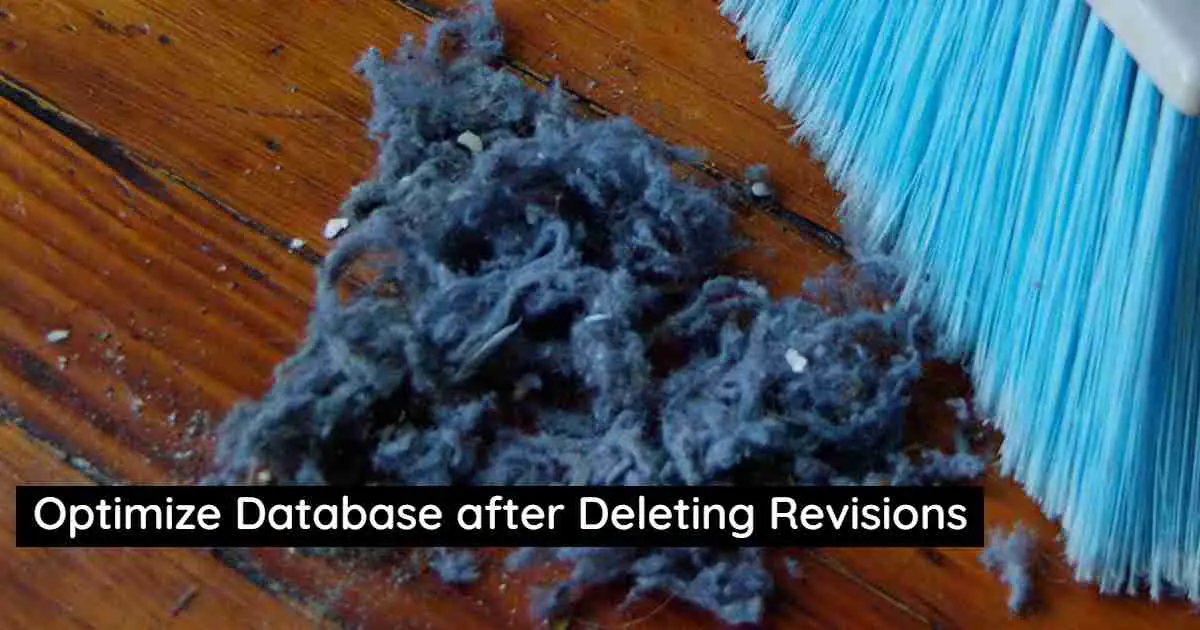
Optimize Database after Deleting Revisions is a free WordPress database optimization plugin. This plugin is a ‘One Click’ WordPress Database Cleaner / Optimizer. This plugin has multisite support and is available in different languages.
It’s easy to run the analysis option, and you can always exclude specific options in advance if you want to esxclude them from optimization.
Free.
Features That Make Optimize Database after Deleting Revisions a Great Choice
- The plugin finds and removes WordPress database junks such as OEMBED cache, database tables, and expired transients.
- All of the archived and trash content is thrown away.
- This plugin is easy to use with simple interface.
- You can schedule the database optimization to happen on a regular basis.
- Support multisite featuire.
- All operations are logged in a text file.
Who Should Consider This For a WordPress Database Plugin?
Easy to use database cleaning plugin for WordPress sites. Also scheduled optimization feature makes this plugin different from others.
Overall, a database cleaning plugin like this is sometimes required by all types of website owners.
5. WP Clean Up Optimizer

WPClean Up Optimizer cleans your WordPress website /blog and also deletes the database junk items.
It is a useful tool for automatically maintaining the cleanliness of your database to ensure maximum performance. It is the ideal option for your WordPress site to clean up all outdated data due to its ease of use and effectiveness.
Without accessing phpMyAdmin, you can schedule the process of cleaning, optimising, deleting, and repairing database tables.
Free. It also offers a premium version for some exclusive add-on features.
- Pro – €29.99 per year ($34).
- Developer – €69.99 per year ($78).
- Agency – €99.99 per year ($112).
Features That Make WP Clean Up Optimizer a Great Choice
- Clean up Optimizer easily deletes unnecessary database items.
- Compress pages and media files such as jpg, png, and web pages.
- 1 click delete pingbacks, revisions, and spam comments.
- Unique removals are possible, with options for purging oEmbed caches, unused terms, and orphaned term relationships.
- Run scheduled database cleanup.
- Email notification feature.
- The plugin has a feature for previewing the tables prior to cleaning.
Who Should Consider WP Clean Up Optimizer Plugin?
WP Clean Up Optimizer is a good plugin for cleaning databases. It also offers some extra security tools for your website.
6. Smart Cleanup Tools
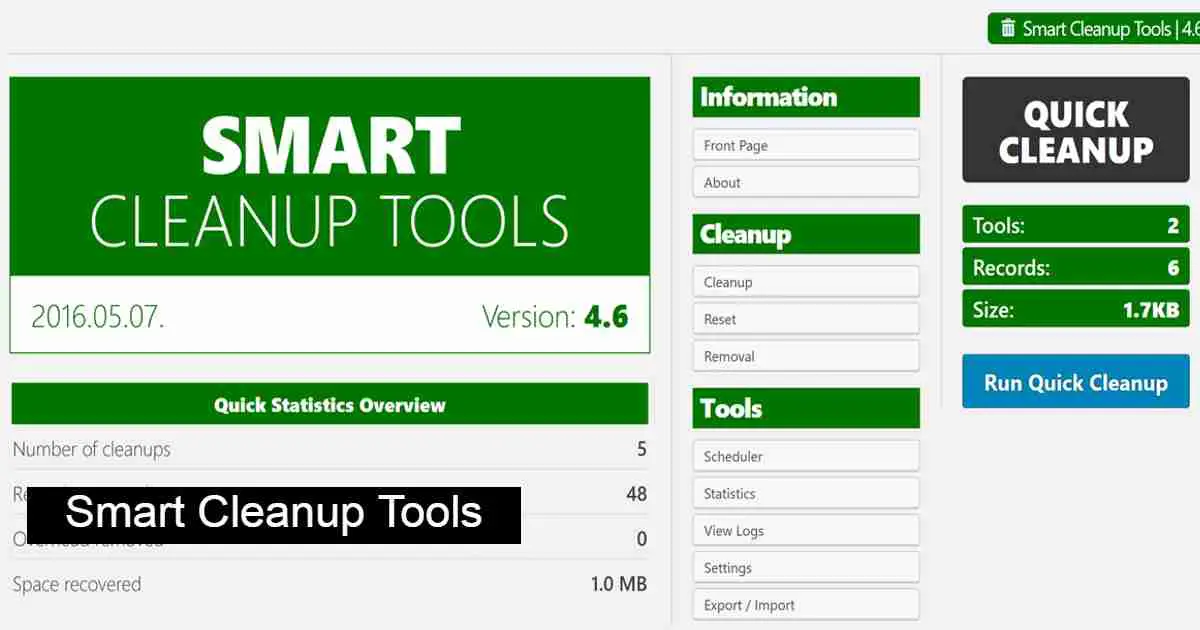
Smart Cleanup Tools is a paid WordPress database optimization plguin. This a powerful plugin for database cleanup with total of 37 cleanup, reset and removal tools. With this plugin you can remove data that is no longer in use, or it is unneeded.
Available on Codecanyon at $30.
Features That Make Smart Cleanup Tools a Great Choice
- Powerful Database Cleanup plugin for WordPress.
- 37 plus cleaning option.
- Simple and easy-to-use plugin interface.
- A quick access menu is shown in the WordPress dashboard.
- Scheduled Jobs for automatic cleanup.
- Export and Import of settings and jobs.
- Available in different languages.
Who Should Consider Smart Cleanup Tools Plugin?
Smart Cleanup Tools plugin in an all-in-one WordPress database optimization plugin covered above. This offers premium support and great features for database optimization. Give this plugin a try.
7. WP Cleaner Pro

WP Cleaner Pro is also a paid plugin. It is a unique and easy to use plugin that can be used to clean and optimize your WordPress database, making your website much more faster.
This plugin can clean 26 types of orphan and obsolete database data, also which can optimize the database, everything at once or in a scheduled event. A clean user interface, no back-end errors, and optimized for speed. This plugin only supports WordPress single-site installations, not for multi-site.
Pricing
Available on Codecanyon at $19.
Features That Make WP Cleaner Pro a Great Choice
- Cheapest premium database optimization plugins.
- 1 click database optimization and cleaning.
- backup database before making any changes.
- Scheduled optimization feature.
- Delete useless orphan data.
- Some of the instant cleanings are for pingbacks, bad comments, orphan data, and duplicate content.
Who Should Consider WP Cleaner Pro Plugin?
The WP Cleaner Pro plugin might be for you if you want scheduled database cleaning, a wide selection of cleaning options, and a reasonable price (for a premium product). Since it’s so simple to configure, we particularly suggest it for beginners.
After you install and activate the plugin, all optimization and cleaning are completed.
Other WordPress Database Plugins
These are some free WordPress database-related plugin that helps in multiple situations.
a. WP Database Reset
The WordPress Database Reset plugin allows you to reset the database (all tables or the ones you choose) back to its default settings without having to go through the WordPress 5 minute installation or having to modify any files.
Price: Free
b. WP Database Backup
WP Database Backup plugin helps you to create Database Backup and Restore Database Backup easily on single click. Manual or Automated Database Backups And also store database backup on safe place- Dropbox, FTP, Email, Google Drive, Amazon S3.
Price: Free
c. Contact Form 7 Database Addon
The “CFDB7” plugin saves contact form 7 submissions to your WordPress database. Export the data to a CSV file.
Simply install the plugin, and it will automatically begin to capture form submissions from contact form 7
Price: Free
d. WP-DBManager
Allows you to optimize database, repair database, backup database, restore database, delete backup database , drop/empty tables and run selected queries. Supports automatic scheduling of backing up, optimizing and repairing of database.
Price: Free
e. Participants Database
The Participants Database plugin creates a separate area of your website where you can create a contact or visitor database or any other user list you may require. The contacts can either be manually entered or imported using a CSV file.
Price: Free
f. WP Reset
WP Reset quickly resets the site’s database to the default installation values without modifying any files. It deletes all customizations and content or just chosen parts like theme settings.
Price: Free
g. Better Search Replace
If you want to replace any info in the database then Better Search Replace got you covered. It is very helpful for companies. Only install when you need this plugin.
Price: Free
Frequently Asked Questions
How do I optimize my WordPress database?
You will have to open the PHPMyAdmin tool, and navigate to Databases. Then select the database you would like to optimize. Then select Check All to optimize all tables.
Alternatively, you can optimize your WordPress database using any of the above-mentioned optimization plugins.
Which is the best WordPress database optimization plugin?
Advanced Database Cleaner and WP Optimizer both are the best WordPress database optimization plugins.
What to do before optimizing WP Database?
Make sure to take a backup of your WordPress site database before doing any optimization directly to the database. It is always better to be safe than sorry!
Wrap Up
Database is one of the crucial parts of WordPress sites. A cleaned database takes less time to perform database queries, resulting in faster loading speed for your website. So, make sure to clean your database on a regular basis for post revision, trash items, spam comments etc.
The Advanced Database Cleaner plugin is enough for personal sites and blogs, however, if you have an agency or company site then WP Cleaner Pro is recommended.
Like this article? Do share it with your friends on social media.
RELATED:
