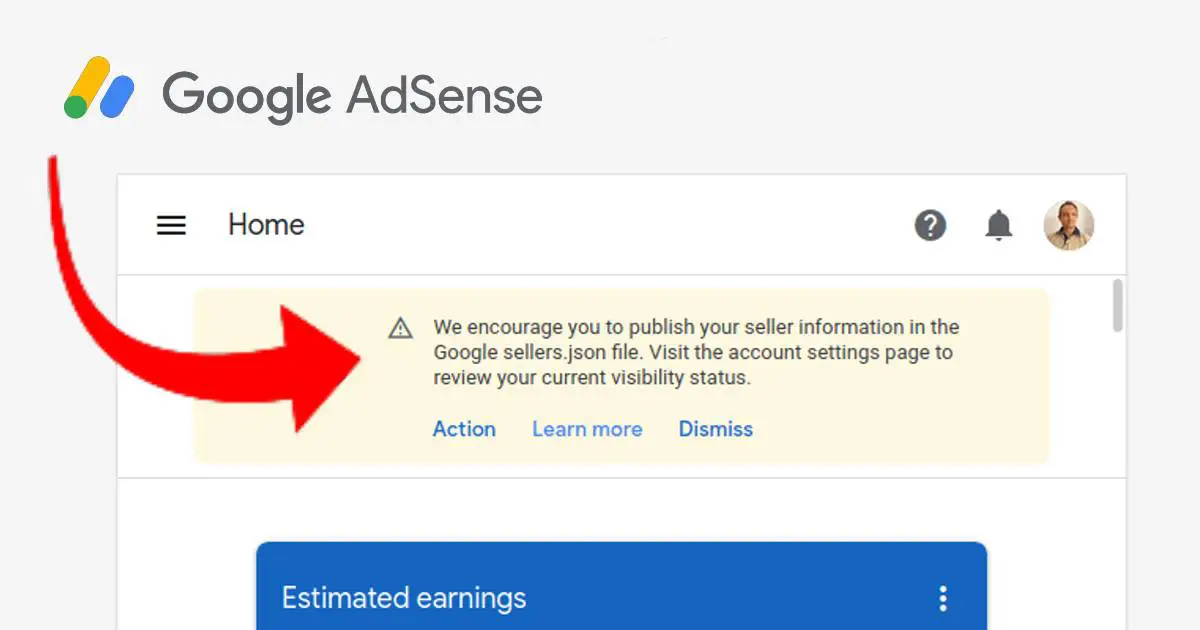We encourage you to publish your seller information in the Google sellers.json file. Visit the account settings page to review your current visibility status. – Got this message in your Google AdSense dashboard?
Keep reading this article. This article will guide you through the issue and also you will get the solutions to fix it.
Topics
What is sellers.json file?
sellers.json is a file format used to publicly disclose information about programmatic advertising sellers and their relationships with other entities in the digital advertising ecosystem.
Sellers.json works through a publicly-available file of seller information. Publishers can elect to share their individual name or business name (depending on their AdSense account type) in the file. This gives advertisers a reliable way to discover and verify the identity of publishers.
It overall increases transparency in the ads ecosystem and helps to combat fraud.
Google sellers.json file?
Google asks AdSense publishers to make your information transparent and allow your individual or business name to be listed. This will help Google network advertisers to verify your inventory. If your information isn’t made transparent, advertisers won’t be able to see your name, which might impact your revenue.
The Google sellers.json file includes the following fields:
- seller_id: Your AdSense publisher id.
- is_confidential: status of public visibility of your business.
- seller_type: Determine your business as a publisher or an intermediary. Seller types are
PUBLISHERorINTERMEDIARYorBOTH - name: Your seller name. Person Name and address for individual publishers or Business name and address for business/enterprise publishers.
- domain: The domain that advertisers can use to learn about your business.
Example
In this example, the publisher has made their information transparent in the Google sellers.json file. This is what advertisers see:
"sellerId": "pub-1234567890123456", "sellerType": "PUBLISHER", "name": "Example Company Inc."
Got enough ideas on sellers.json and how it works? Now let’s proceed to fix your AdSense account issue.
Fixing the sellers.json file issue in AdSense
Follow the steps to fix the sellers.json file issue in AdSense accounts.
- Sign in to your AdSense account.
- Click Account>Settings>Account Information.
- In the “Seller information visibility” section:
- Select your visibility status as Transparent.
- Add your business domain name if you have one. Your name, domain (if included), and your AdSense publisher ID will appear in the Google
sellers.jsonfile.
- Wait for 48 hours.
- The issue will be fixed and notice will be removed from your AdSense account.
Important Points
- Use the root/naked domain. Domain names should not include “www” or the scheme (namely, “https://” “http://”, or “ftp://”). Your domain should use a public suffix. Top-level domains should not include the preceding dot.
| Use case | Example | |
|---|---|---|
| Domain name | google.com and google.co.uk | |
| Scheme | https://google.com | |
| Prefix and subdomains | www.google.com and subdomain.google.com | |
| Slash | google.com/ | |
| Unsupported domain suffix | google.ltd and google.tech |
- If you or your business use one or more accounts with AdSense, AdMob, or Ad Manager, you or your business name will appear in the sellers.json for each product. The seller_id is unique to each product, but your transparency status and the domain will be shared across all products. It’s not possible to be confidential for one product and transparent for another.
- If you edit your business information for sellers.json in either AdSense, AdMob, or Ad Manager, your information will update across all products. For example, if you set AdSense account Sellers.json transparency, this will automatically update your Ad Manager and AdMob accounts to also activate transparency.
- Intermediaries and accounts with a seller type of
BOTHhaveis_confidentialset to false by default. They do not have access to the “Seller information visibility” control.
That’s all for the fixing of the sellers.json file in Google AdSense account.
For most common AdSense issues and their fixes:
- Fix AdSense Error “You have ad crawler errors, which can result in lost revenue.”
- Fix “Earnings at risk – You need to fix some ads.txt file issues to avoid severe impact to your revenue.”
Like this article? Do share it with your friends on social media.
RELATED: