Google Search Central shares 6 useful SEO tips to improve your ecommerce business presence in Search results. These tips focused on the relationship between Google Merchant Center and Google Search from what it is to how to get the most out of it.
Learn how to improve product presence on Search by ensuring you’ve considered providing a Google Merchant Center feed, and also become eligible for rich product results, and more!
Google Merchant Center lets you manage how your in-store and online product inventory appears on Google SERP. Product schema structured data is important for ecommerce websites even if you provide product data directly to Google with a Merchant Center feed.
SEO Tips for Ecommerce Websites by Google
1. Ensure Products are Indexed
Googlebot web crawler attempts to locate all products on your site by following links between pages. But if the product pages are not linked to other pages, Googlebot can miss those pages while crawling.
To ensure Googlebot crawls all your product pages you can utilise tools such as an XML sitemap and Google Merchant Center. If you have a product page, and you are not sure if it is indexed, you can use the URL Inspection tool in Google Search Console.
Creating a Merchant Center product feed will help Google discover all the product pages on your website. These product page URLs are shared with the Googlebot crawler to potentially use as a starting point for crawls of additional pages.
Also Read: How to Host Google Analytics Locally on WordPress sites?
2. Check Prices Are Correct in Search Results
If Google directly shows Product pricing on SERP from your website then it may show the original price in search results, not the discounted price.
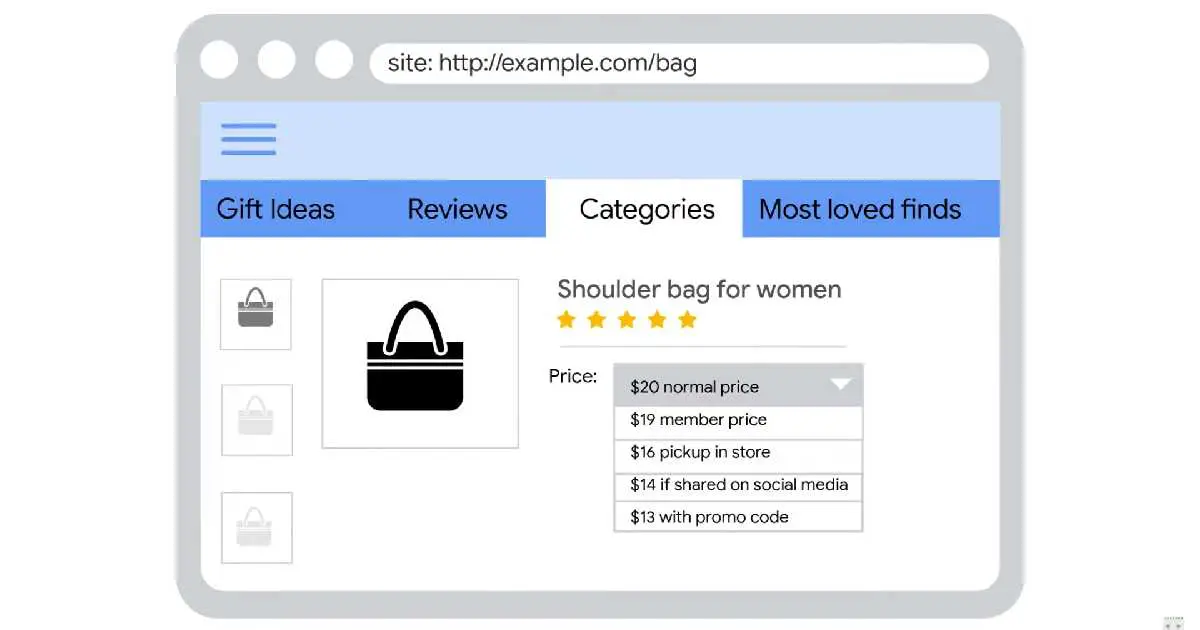
It is recommended that you add structured data to your product pages and provide structured feeds of your product data to Google Merchant Center in order to provide accurate product information such as list price, discounts, and net price.
This will be helpful for Google to show the correct pricing on SERP.
Keep in mind that incorrect pricing practices to attract users violates Google policies and your site may get penalized for that.
3. Minimize Price and Availability Lag
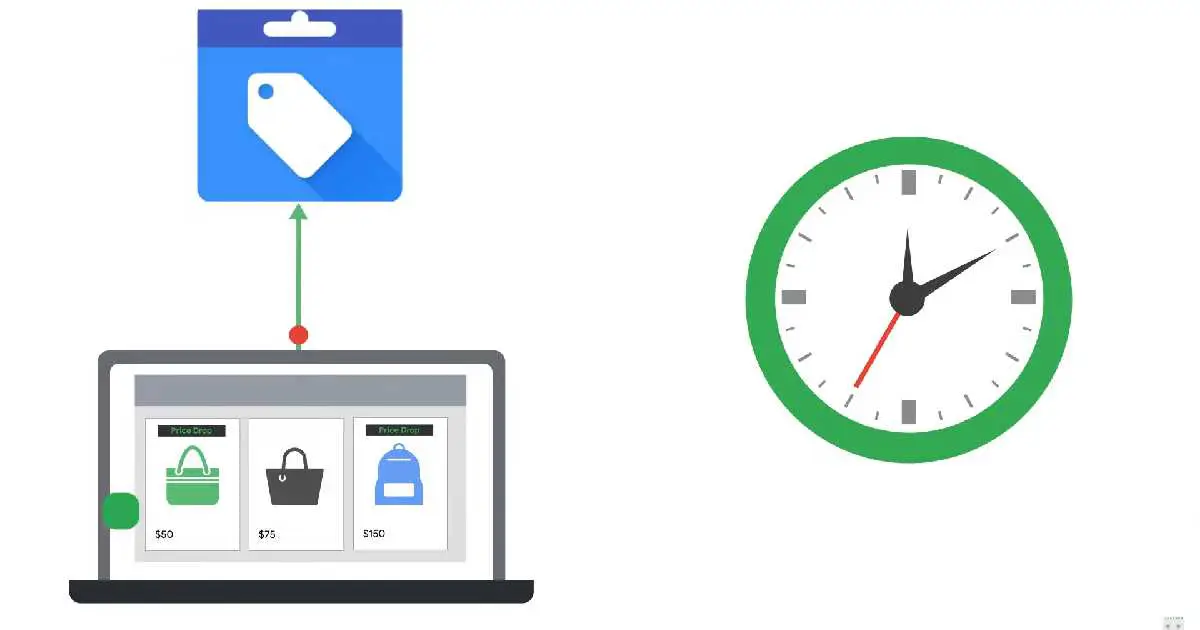
Googlebot has its own schedule of crawling web pages. That means the changes on your site may not be noticed until the next Googlebot crawl.
On the other hand, Merchant Center feeds can be updated on a more consistent schedule, such as once a day or even once an hour.
To reduce lag, you can request Merchant Center to process your feeds more frequently.
Another approach is to enable automated item updates in Merchant Center. This causes Merchant Center to automatically update collected pricing and stock-level data based on web page contents when discrepancies are detected.
This is based on the assumption that your website is updated real-time when pricing or availability changes.
This can reduce the time lag between the product data changing on your website and Google being aware of it.
Also Read: 5 Effective Ways to Save Money on Domain Name Renewals
4. Ensure Products are Eligible for Rich Product Results
Rich results on SERP are displayed at Google’s discretion but rely on Google having rich product data.
To check if your product pages are receiving rich results presentation treatment, you can use a site colon URL query to search for a specific web page.

You can also use the Google Search URL Inspection tool to verify if Google is indexing your product page.
It is recommended by Google, to provide both structured data in your product pages and a product feed to Merchant Center.
This will help ensure that Google correctly understands how to extract product data from your product pages needed for rich text product results.
Also, check for error messages in Google Search Console and Merchant Center and fix them all quickly.
5. Share Product Inventory Data
Ensure, if you have physical stores, that your products are being found when users add phrases such as “near me” to the queries.
Register your physical store locations in your Google Business Profile, and then provide a local inventory feed to Merchant Center.
The local inventory feed includes product identifiers and store codes so Google knows where your inventory is physically located.
To test if locality data is being processed correctly, you may need to be physically near one of your physical stores and then search for your product with “near me” or similar added.
You might also like to check out Pointy from Google.
Pointy is a device that connects to your in-store point of sale system and automatically informs Google of inventory data from your physical store.
6. Sign up for Google Shopping tab
Sometimes your products might be listed in the search results but not in the Shopping tab.
To see if your products are present, the easiest way is to go to the Shopping tab and search for them.
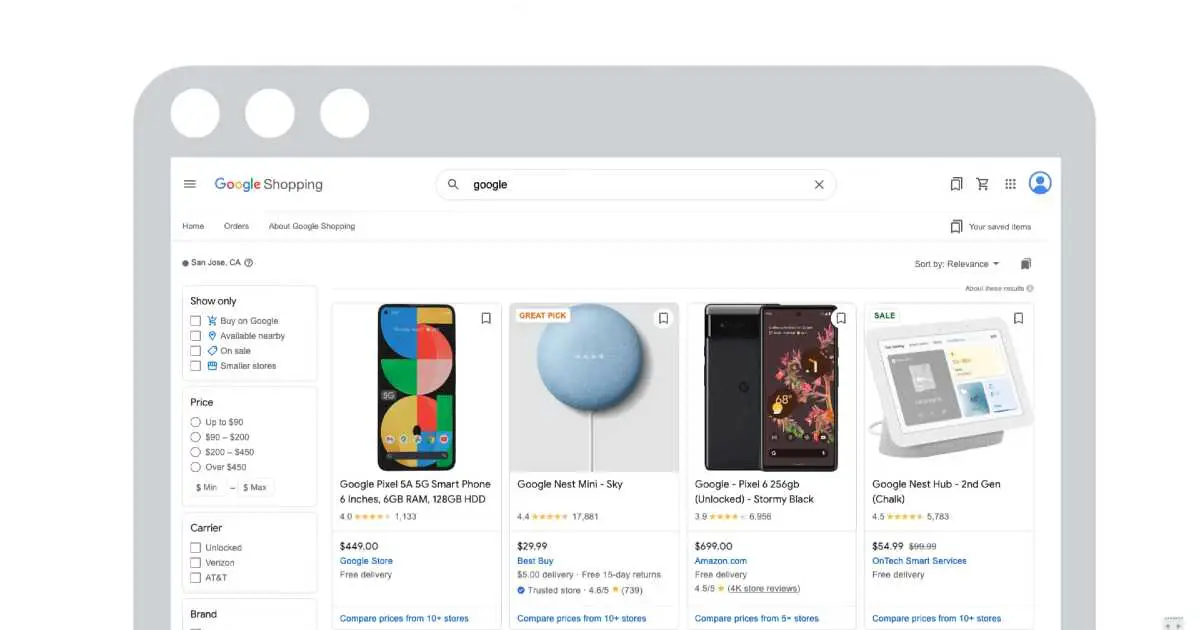
Google Says “Structured data and product pages alone are not sufficient to be included in the Shopping Tab search results.”
To be eligible for the shopping tab, provide product data feeds via Merchant Center and opt-in Surfaces Across Google.
You can watch the video “Ecommerce Essentials by Alan Kent” below to clearly understand the above.
Bottomline
These 6 important SEO tips by Google are very helpful for ecommerce websites. If you have an ecommerce website or planning to launch one make sure to follow these tips to quickly boost your website SEO from the beginning.
Also, make sure to follow the Google Webmasters guidelines for a healthy user experience for users and search engines.
Like this article? Do share it with your friends on social media.
RELATED:
